Airspy CFAR MASK Spectrum Analyzer
Advanced signal detection and analysis tool with CFAR algorithm and frequency masking for Airspy SDR devices
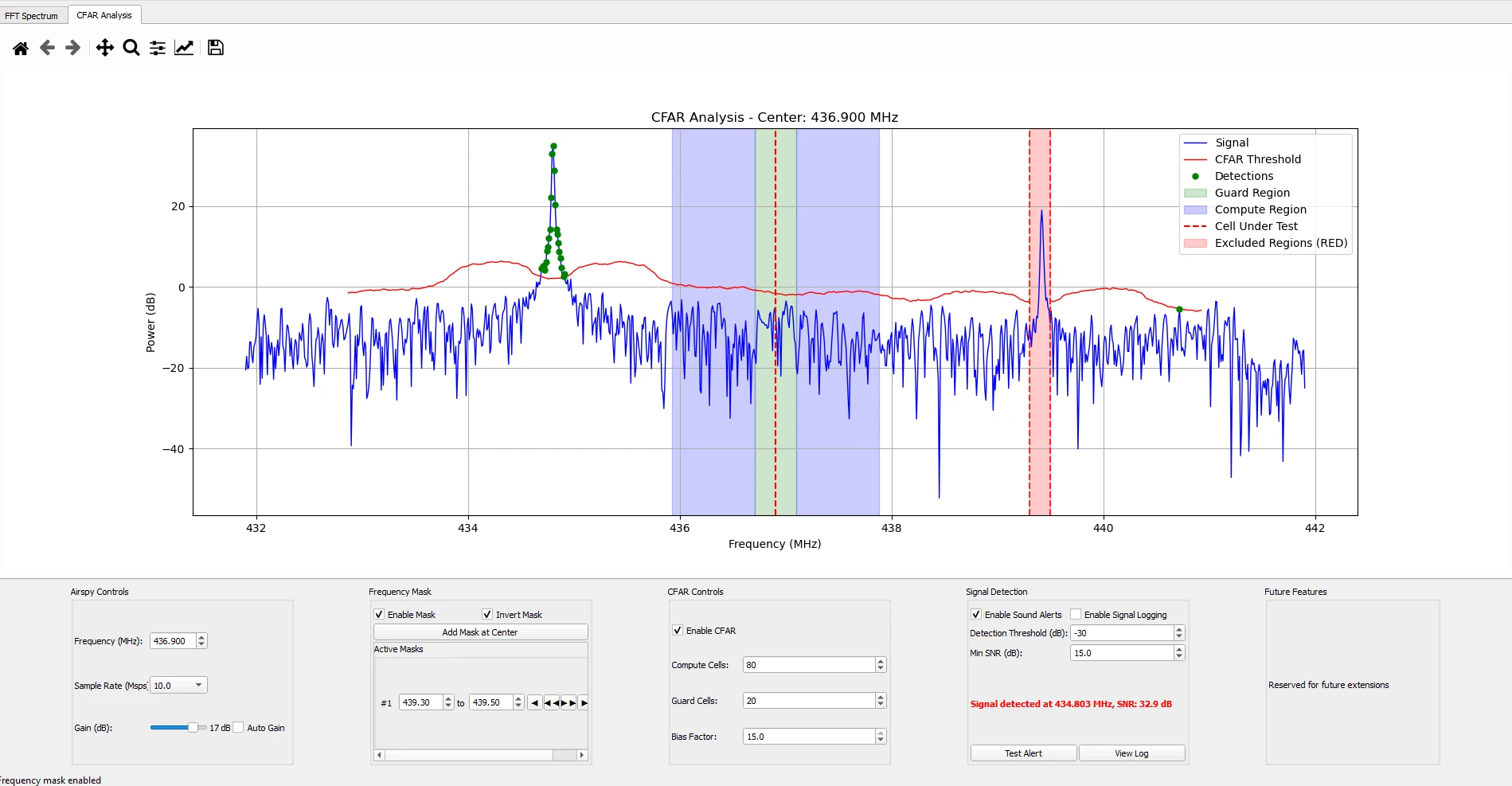
Khanfar Airspy CFAR MASK
Professional spectrum analyzer with Constant False Alarm Rate detection and customizable frequency masking for Airspy devices
Software Overview
Khanfar Airspy CFAR MASK is a powerful spectrum analyzer application designed specifically for Airspy Software Defined Radio devices. This professional-grade software combines real-time FFT spectrum visualization with advanced Constant False Alarm Rate (CFAR) signal detection algorithms and customizable frequency masking capabilities. With its comprehensive detection tools, alert systems, and signal logging features, it's the perfect solution for RF monitoring, signal intelligence, spectrum management, and interference detection.
Key Features
Advanced CFAR Signal Detection
- Sophisticated CFAR Algorithm: Highly configurable Constant False Alarm Rate detection for reliable signal identification
- Adjustable Compute Cells: Fine-tune noise floor estimation with configurable computation cells
- Guard Cell Control: Precise control over guard cells to exclude areas around potential signals
- Bias Factor Adjustment: Customize detection sensitivity with adjustable bias factors
- Visual CFAR Analysis: Dedicated CFAR visualization tab with threshold display and detection highlighting
Customizable Frequency Masking
- Multiple Mask Support: Create and manage multiple frequency masks simultaneously
- Precise Frequency Control: Define exact start and end frequencies for each mask
- Mask Shifting: Fine and coarse frequency shifting for mask positioning
- Mask Inversion: Toggle between inclusion and exclusion modes
- Visual Mask Indicators: Clear visual representation of masked regions on the spectrum display
Signal Detection and Alerting
- Customizable Thresholds: Set specific detection thresholds and minimum SNR requirements
- Audio Alerts: Configurable sound alerts when signals exceed thresholds
- Visual Notifications: Status indicators with blinking effect for active detections
- Comprehensive Logging: Detailed signal detection logging with timestamp, frequency, and SNR information
- Log Viewer: Built-in log viewer for reviewing detection history
Real-Time Spectrum Analysis
- High-Resolution FFT Display: Real-time Fast Fourier Transform spectrum visualization
- Wide Frequency Range: Full support for Airspy's 24-1800 MHz frequency range
- Adjustable Sample Rates: Support for Airspy's 2.5 and 10 MSps sampling rates
- Flexible Gain Control: Full range gain adjustment (0-21 dB) with auto gain option
Configuration Management
- Save/Load Configurations: Persist all settings between sessions with save and load capabilities
- Auto-Save on Exit: Automatic configuration saving when closing the application
- Comprehensive Settings: Save everything from frequency and gain to CFAR parameters and mask definitions
Usage Guide
Basic Operation
- Starting the Software: Launch the application and wait for initialization
- Tuning: Adjust center frequency using the spinner (range: 24-1800 MHz)
- Sample Rate: Select appropriate sample rate (2.5 or 10 MSps) from the dropdown
- Gain Control: Adjust RF gain using the slider (0-21 dB) or enable auto gain
CFAR Detection Setup
- Enable CFAR: Check the "Enable CFAR" checkbox
- Configure Parameters:
- Set compute cells (10-400): Higher values provide more averaging
- Set guard cells (2-100): Higher values create larger exclusion zones around potential signals
- Adjust bias factor (1.0-15.0): Higher values reduce sensitivity
- View CFAR Analysis: Switch to the CFAR Analysis tab to see thresholds and detections
Frequency Masking
- Enable Masking: Check the "Enable Mask" checkbox
- Add Mask: Click "Add Mask at Center" to create a mask around current frequency
- Adjust Mask Range: Use spinners to set precise start and end frequencies
- Shift Mask: Use arrow buttons to move mask (small arrows: 0.1 MHz, large arrows: 1.0 MHz)
- Invert Mask: Check "Invert Mask" to switch between inclusion and exclusion modes
- Remove Mask: Click the red X button to delete a mask
Signal Detection and Alerts
- Enable Alerts: Check "Enable Sound Alerts" for audio notifications
- Enable Logging: Check "Enable Signal Logging" to record detections
- Set Threshold: Adjust detection threshold (-100 to 0 dB)
- Set Min SNR: Configure minimum signal-to-noise ratio (0-20 dB)
- Monitor Status: Watch the status indicator for detection information
- View Log: Click "View Log" to examine the detection history
Configuration Management
- Save Configuration: Go to File → Save Configuration
- Load Configuration: Go to File → Load Configuration
- Auto-Save: Configuration is automatically saved on exit
Technical Specifications
- Supported Devices: Airspy Mini, Airspy R2, Airspy HF+
- Frequency Range: 24-1800 MHz (hardware dependent)
- Sample Rates: 2.5 and 10 MSps
- RF Gain Range: 0-21 dB
- FFT Size: 1024 points
- Window Function: Blackman-Harris
- CFAR Method: Cell-averaging with customizable parameters
- Detection Logging: Timestamped entries with frequency, strength, and SNR data
Use Cases
- RF Monitoring: Continuous spectrum surveillance with automatic detection
- Signal Intelligence: Advanced signal detection and characterization
- Spectrum Management: Identify and track frequency usage
- Interference Detection: Find and characterize interference sources
- Amateur Radio: Monitor band activity with targeted frequency masks
- Educational: Learn about signal detection algorithms and RF spectrum analysis
- Security Research: Identify unauthorized transmissions or suspicious signal activity
System Requirements
- Operating System: Windows
- Hardware:
- Airspy SDR device (Airspy Mini, Airspy R2, Airspy HF+)
- CPU: 2.0 GHz dual-core or better
- RAM: 4GB minimum, 8GB recommended
- USB: USB 2.0 or higher (USB 3.0 recommended for 10 MSps operation)
- Software Dependencies: All required libraries are included in the installation package
Support Our Development
Our SDR hobby tools are developed with passion and dedication to the RF community. Your donations help us continue creating new features and tools. If you find our software useful, please consider supporting our work.
Donate via PayPal