Khanfar RTL-SDR CFAR - Mask Analyzer
Advanced real-time signal detection with CFAR algorithm and adaptive Frequency Mask Trigger (FMT) techniques for RTL-SDR devices
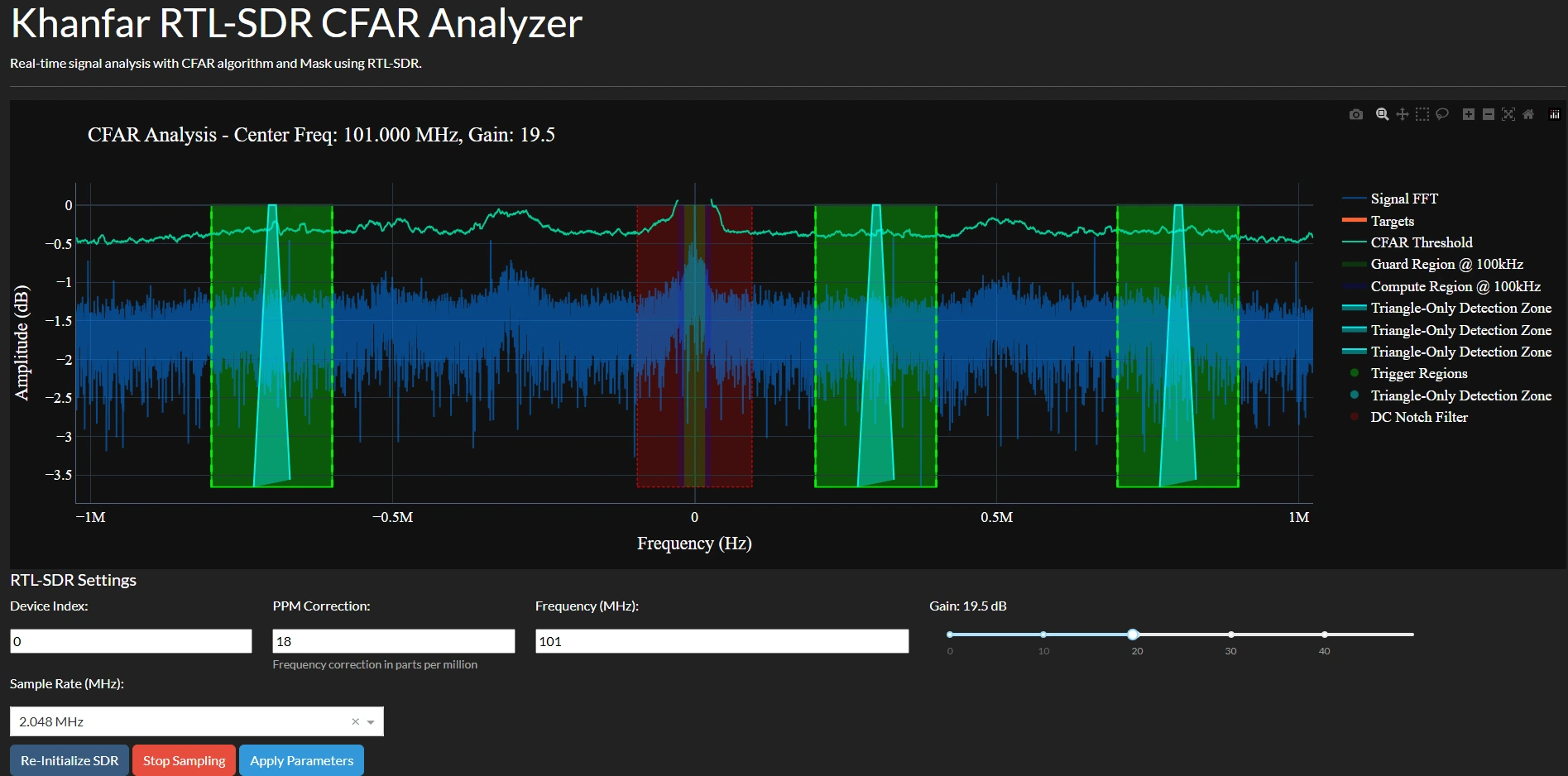
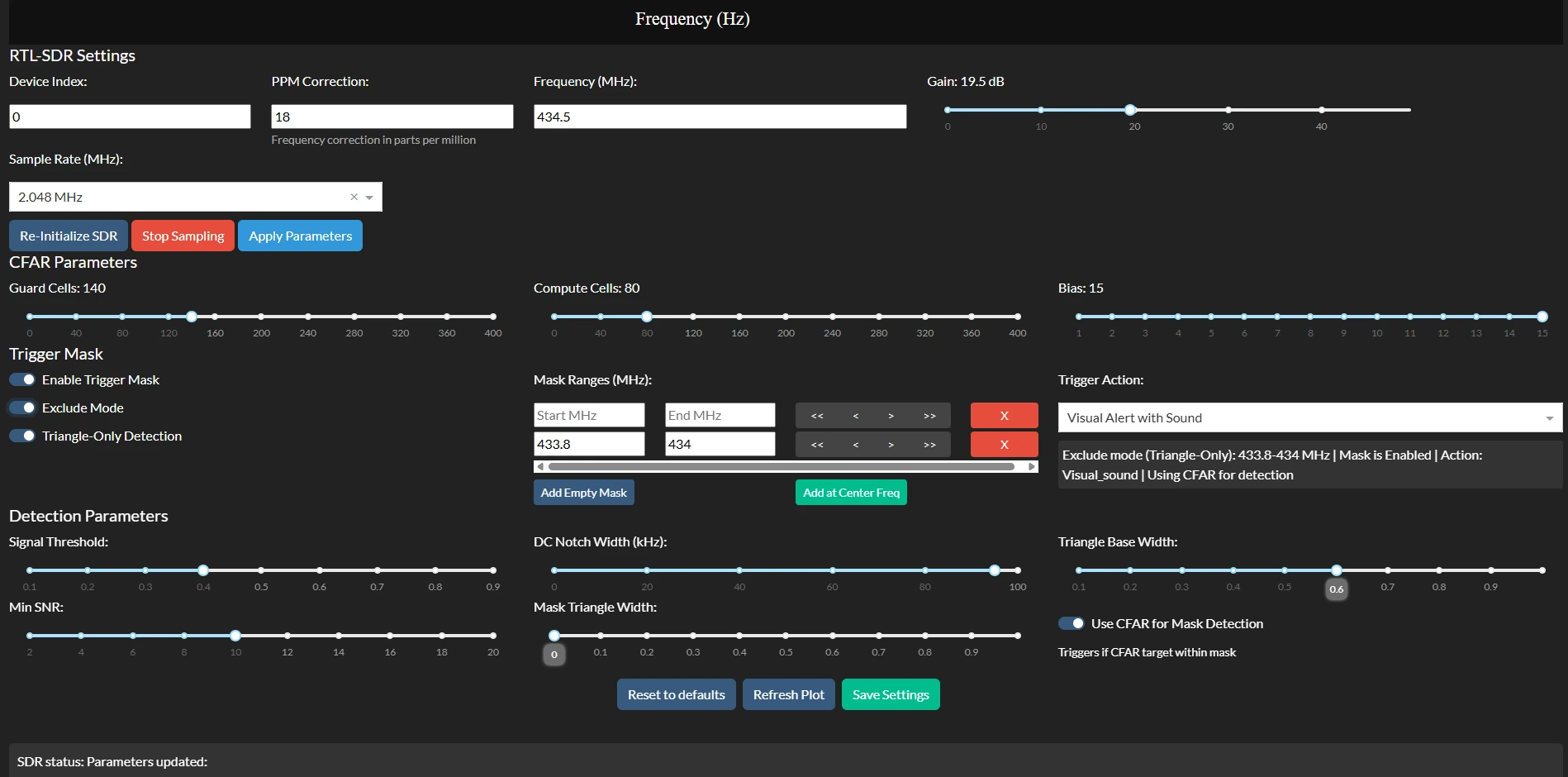
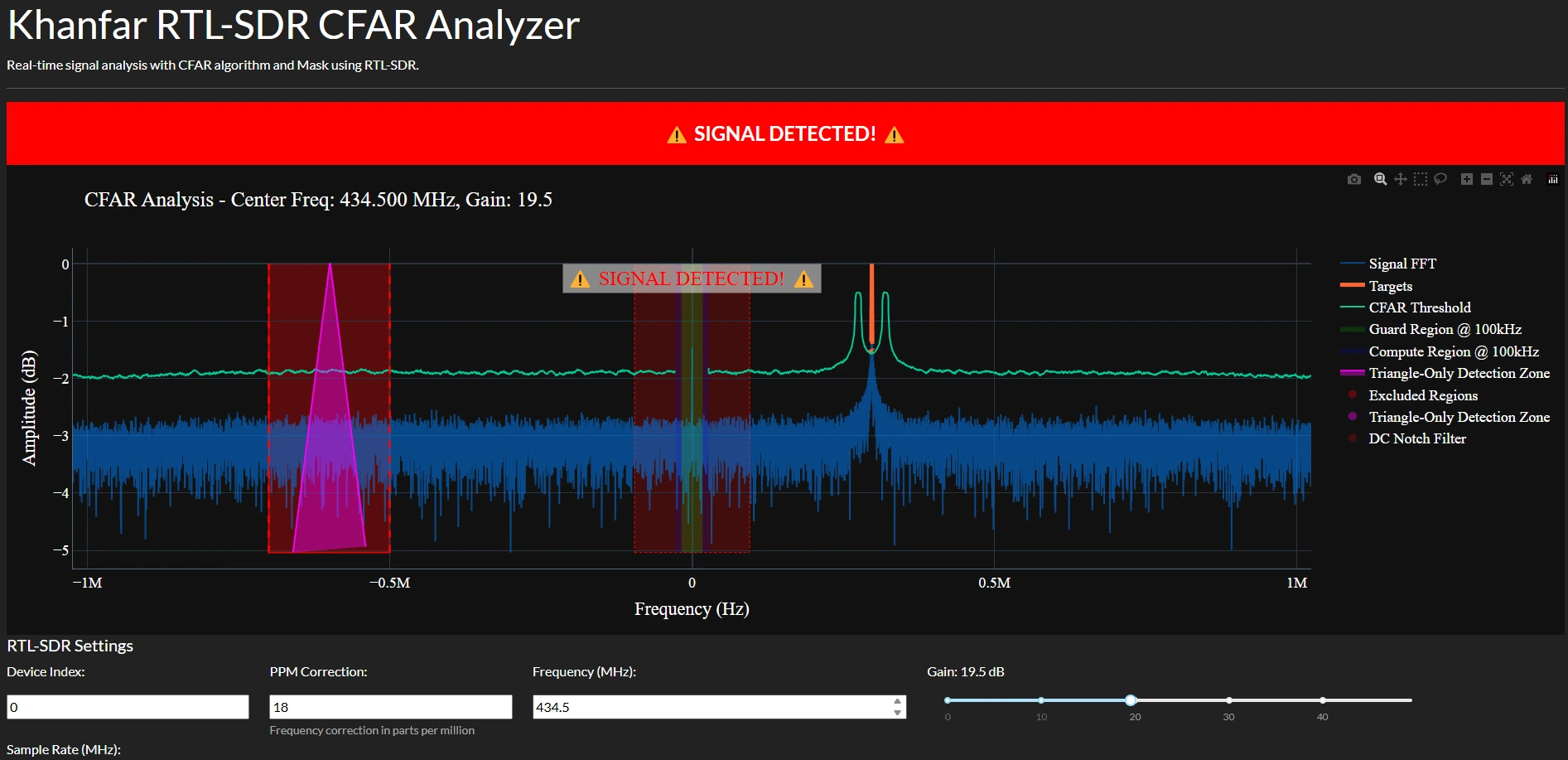

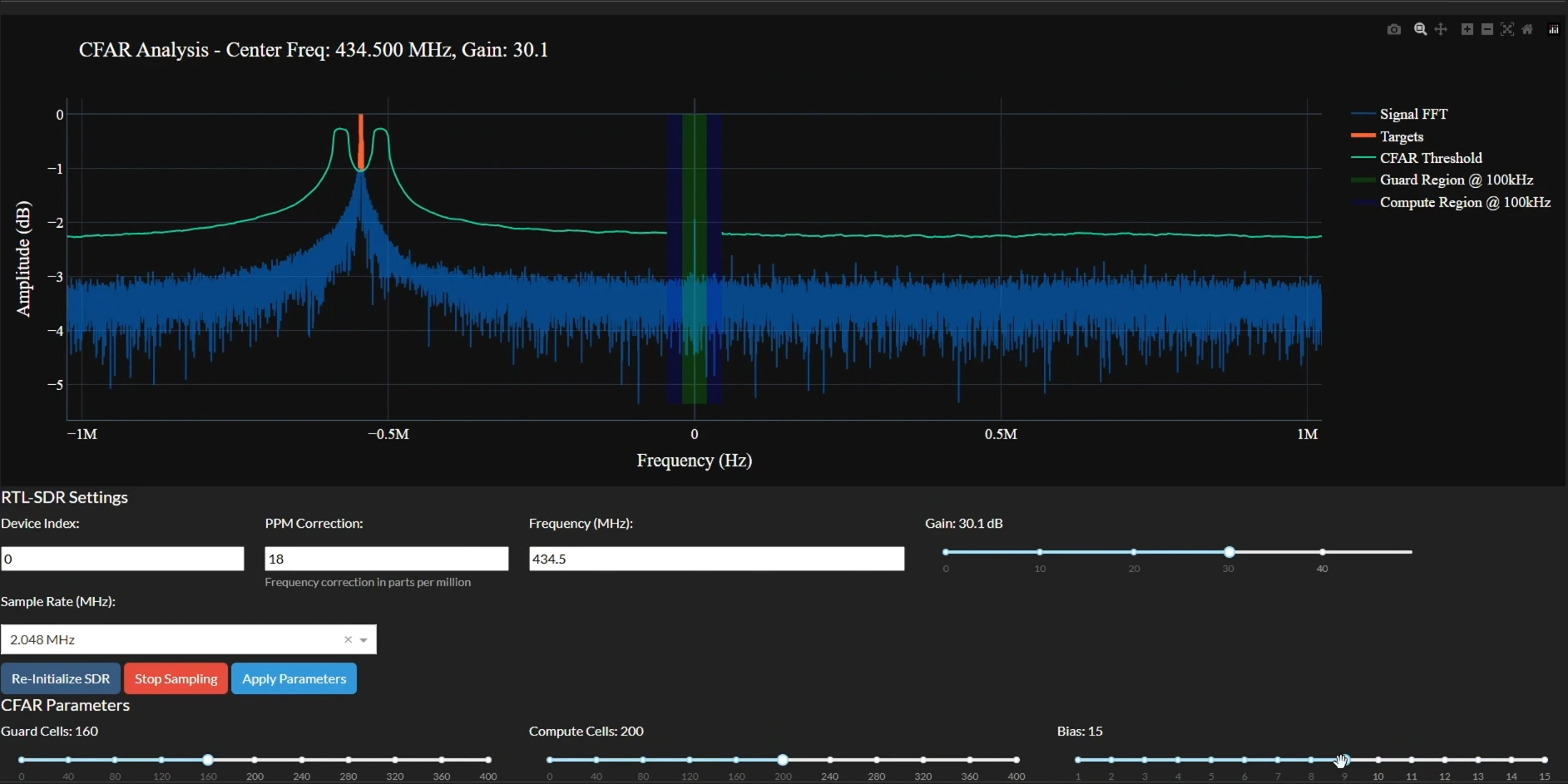
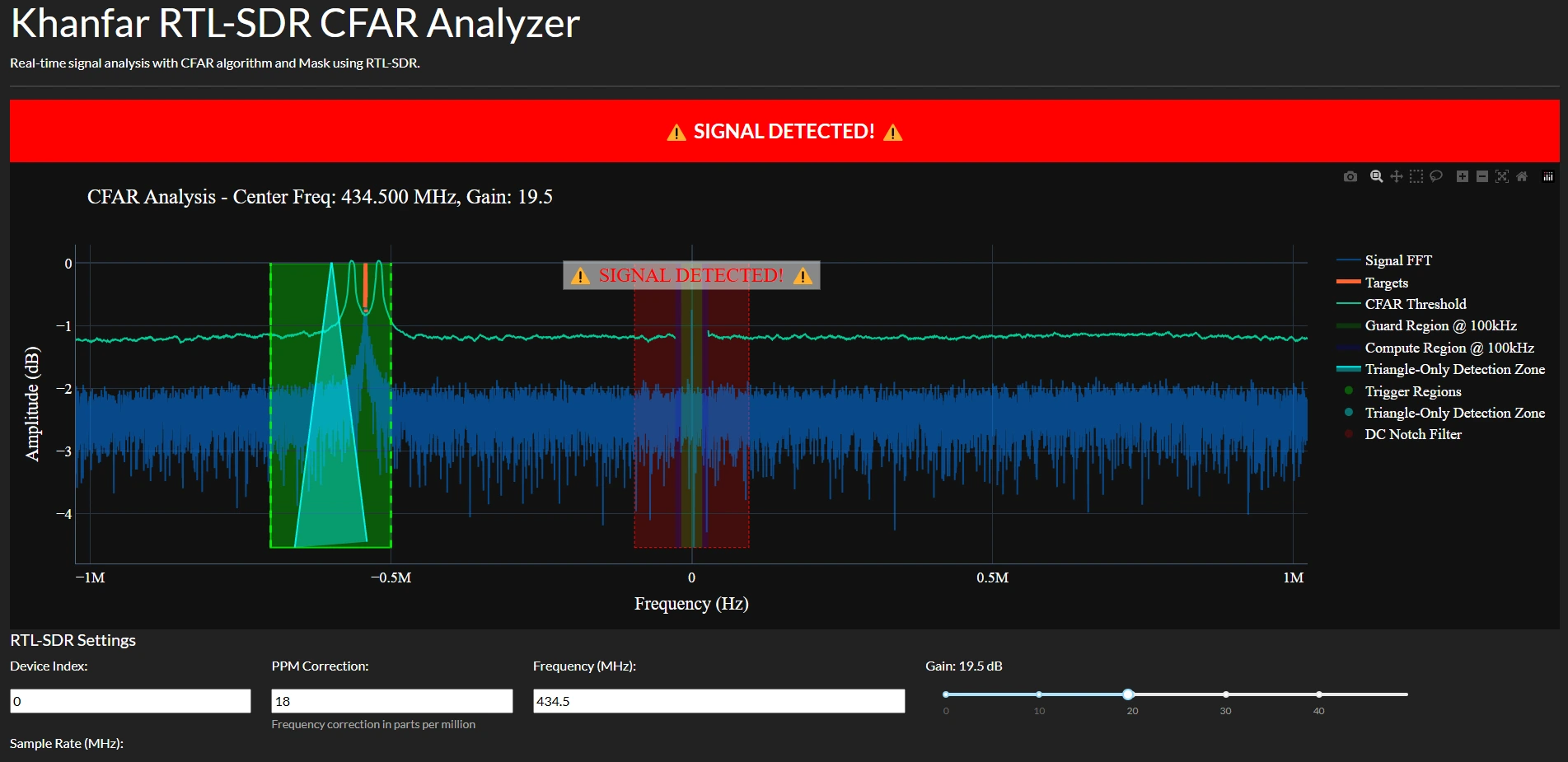
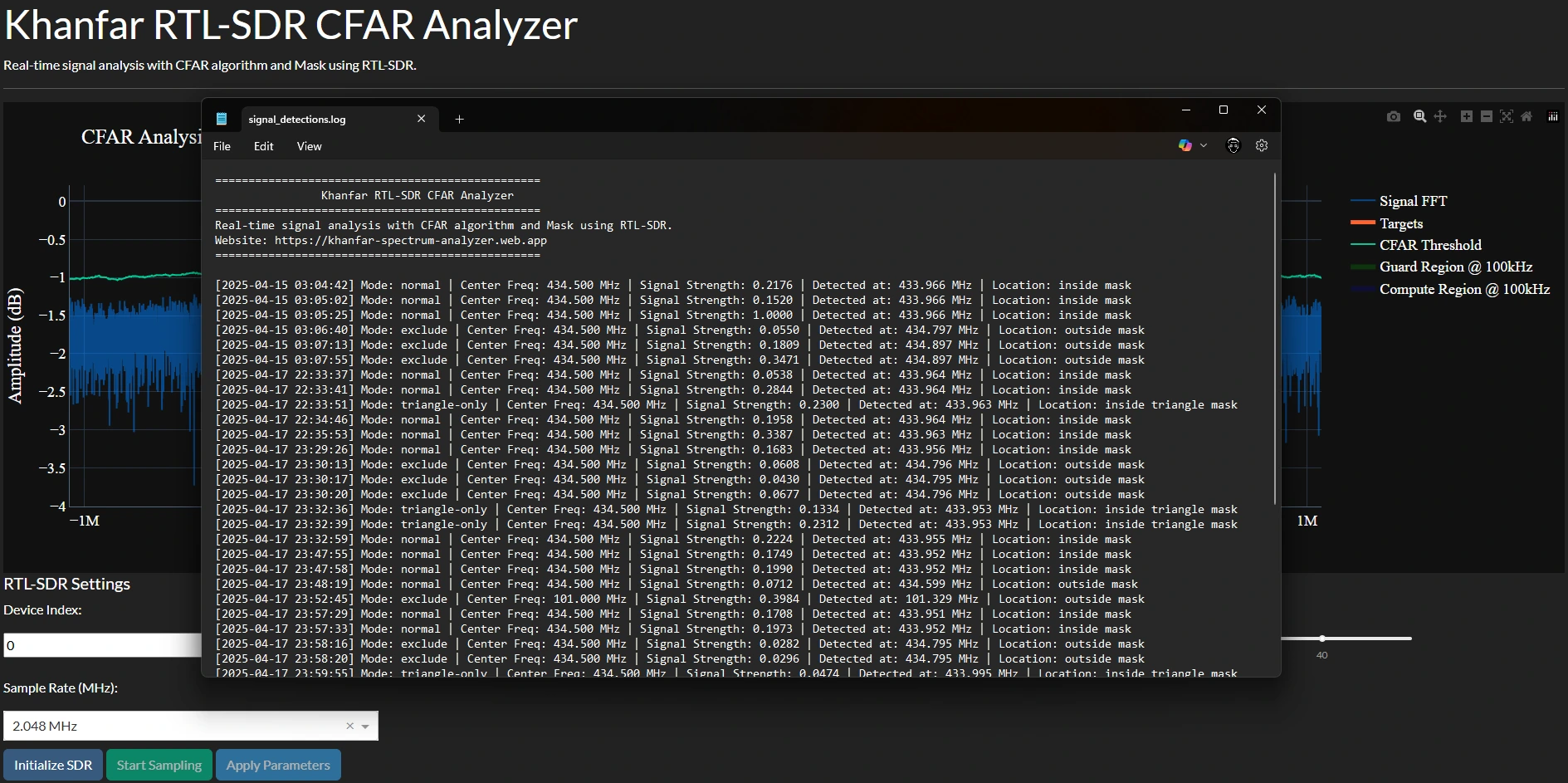
Real-time Signal Detection & Analysis
Khanfar RTL-SDR CFAR - Mask Analyzer is a professional-grade software designed for RF signal detection and analysis using affordable RTL-SDR receivers. This powerful tool combines advanced Constant False Alarm Rate (CFAR) algorithms with innovative Frequency Mask Trigger (FMT) techniques to provide reliable signal detection even in challenging RF environments.
What is Mask Analysis?
The Mask functionality allows you to define signal-free areas in the spectrum where you expect no signals or want to ignore existing signals. The software automatically adapts to these masks, preventing false detections in known signal areas while maintaining high sensitivity in areas of interest. This is particularly useful for:
- Ignoring known broadcast stations when searching for weaker signals
- Focusing analysis on specific frequency bands
- Eliminating persistent interference sources
- Creating complex detection scenarios for specific applications
Professional-Grade Technology: This masking technology is similar to what's found in expensive commercial spectrum analyzers and radar systems, allowing hobbyists and professionals to access advanced signal processing capabilities at a fraction of the cost.
Two Types of Masks
1. Rectangle/Standard Mask
The basic mask type where frequency ranges are simply excluded or included based on start and end frequency values. This creates a uniform mask effect across the entire specified frequency range with sharp edges.
Best for: Completely excluding known broadcast stations, wide interference sources, or clearly defined frequency bands.
Common Applications:
- Blocking out specific frequencies when looking for signals in adjacent bands
- Ignoring known strong transmitters like cellular towers
- Creating specific windows of interest while ignoring everything else
2. Triangle/Trapezoid Mask
An advanced mask type that creates a triangular or trapezoidal shape over the frequency range. The effect gradually tapers off rather than having a sharp cutoff, allowing for more nuanced masking of signals.
Controlled by:
- Triangle Width: Controls the width of the top flat part (0 = perfect triangle, 1 = rectangle)
- Base Width: Controls how much of the mask's full width is used for the base
Best for: Signals that spread in frequency or have varying power levels across frequency, providing more natural masking that mimics real-world signal characteristics.
Common Applications:
- Masking signals with sidebands that radiate outward from a center frequency
- Creating more natural transitions between masked and unmasked regions
- Fine-tuning detection around frequency-modulated signals
- Advanced spectrum analysis of complex waveforms
Advanced Feature: Triangle-Only Detection
Triangle-Only Detection is an advanced feature that allows for more precise signal filtering. When activated, the software only processes signals that fall within the triangular or trapezoidal portion of your masks, ignoring signals in the rectangular parts.
How it works:
- With standard masking, signals anywhere within the frequency range (the entire rectangle) trigger detection
- With Triangle-Only Detection enabled, signals must fall within the triangle/trapezoid shape defined by the Triangle Width and Base Width parameters
- This creates a gradient effect where the center of the mask has the strongest effect, tapering off toward the edges
Common applications:
- More accurate filtering of signals with sidebands
- Focusing on the strongest part of a modulated signal while ignoring weaker edges
- Creating a "probability zone" where signals in the center are more likely to trigger than those at the edges
- Advanced spectrum analysis that mimics the natural shape of many RF signatures
Triangle-Only Detection Visualization
Other Advanced Masking Features
- Inverted Mode: Instead of excluding areas inside masks, you can set the software to only analyze signals inside masked areas, effectively creating a whitelist of frequency ranges.
- Stacking Masks: Create multiple masks to handle complex RF environments with various signals of interest and interference sources.
- Quick Adjustments: Use the shift buttons ( ) to move masks by small or large increments for precise positioning.
You can quickly add and adjust masks using the "Add at Center" button, which creates a mask centered on your current tuned frequency, or by manually entering start and end frequencies.
Understanding CFAR Technology
CFAR (Constant False Alarm Rate) is an advanced adaptive threshold technique developed originally for radar systems but extremely valuable for any signal detection application. Here's how it works:
The Challenge of Signal Detection
In traditional threshold detection methods, a fixed threshold value is set, and any signal peak above this threshold is considered a detection. However, this approach fails in environments with varying noise levels, leading to:
- Too many false alarms in high noise areas
- Missed detections in low noise areas
The CFAR Solution
CFAR solves this by dynamically adapting the threshold based on the local noise environment around each potential signal. For each point in the spectrum:
- Reference cells around the point are sampled (excluding guard cells)
- Local noise level is calculated from these reference cells
- Threshold is set as a multiple of this noise level
- If the signal exceeds this adaptive threshold, it's a detection
Types of CFAR Implementations
CA-CFAR (Cell Averaging)
Uses the average of all reference cells around the cell under test. Optimal for homogeneous noise environments.
OS-CFAR (Ordered Statistics)
Orders reference cells by magnitude and selects a specific rank (k-th value). Better for environments with multiple targets or clutter edges.
GO-CFAR (Greatest Of)
Takes the maximum of leading and lagging window averages. Useful for maintaining detection at clutter boundaries.
Radar System Implementation: This same technology is used in modern radar systems to detect targets against varying background clutter, making our RTL-SDR CFAR Analyzer a valuable educational tool for understanding radar signal processing principles.
Key Features
High-speed signal processing with real-time Fast Fourier Transform for immediate frequency domain visualization
Define custom frequency masks to ignore known signals and focus on areas of interest
Adaptive threshold detection that automatically adjusts to changing noise environments
Fine-tune detection sensitivity, guard cells, reference cells, and more
Comprehensive visualization with power spectrum, waterfall display, and detection markers
Detailed logs of detected signals with frequency, power, and timestamp information
Interactive CFAR & Mask Visualization
Experience the power of CFAR detection and masking technologies through our interactive visualization. This simulation lets you see exactly how different CFAR parameters affect detection performance and how masking can isolate areas of interest.
What You'll Learn
- How CFAR adapts to changing noise environments
- Impact of different algorithm parameters
- Mask creation and application techniques
- Optimal settings for different signal types
Perfect For
- Students learning signal processing
- Radar enthusiasts and researchers
- SDR hobbyists exploring advanced features
- Engineers developing detection systems
The full interactive visualization is available in the downloadable application, allowing you to experiment with real signals in real-time.
Advanced Features
RTL-SDR Integration
- Device Selection: Support for multiple RTL-SDR devices with selectable device index
- PPM Correction: Frequency precision adjustment to compensate for crystal oscillator errors
- Sample Rate Control: Multiple sample rate options from 1.024 MHz to 3.2 MHz
- Gain Optimization: Adjustable gain settings to optimize signal-to-noise ratio
CFAR Detection Capabilities
- Threshold Control: Adjustable detection threshold for precise sensitivity control
- Advanced Cell Selection: Customizable guard cells and reference cells
- Noise Estimation: Sophisticated noise level calculation for optimal detection performance
- Adaptive Algorithms: Real-time adaptation to changing RF environments
Masking Implementation
- Interactive Mask Creation: Click-and-drag interface for defining mask areas
- Mask Persistence: Save and load mask configurations for different scenarios
- Mask Visualization: Clear visual indication of masked frequency regions
- Mask Inversion: Option to focus exclusively on masked areas for detailed analysis
User Interface
- Web-based Interface: Access via browser for cross-platform compatibility
- Real-time Updates: Continuous display refreshing without manual intervention
- Settings Persistence: Save and load configuration settings between sessions
- Responsive Design: Adjusts to different screen sizes for optimal viewing
Signal Detection Logging
- Real-time Logging: Automatic recording of all detected signals with timestamps
- Detail-rich Entries: Each log entry includes frequency, power level, SNR, and detection method
- Exportable Format: Save logs as text files for later analysis or reporting
- Custom Headers: Logs include configuration information for complete documentation
Trigger Action System
- Sound Alerts: Configurable audio notifications when signals are detected
- Threshold-based Triggers: Define power or SNR thresholds for trigger activation
- Signal Counting: Track the number of detections over time with statistical reporting
- Alert Customization: Set different alert types for different detection scenarios
Getting Started Guide
- Connect RTL-SDR: Plug in your RTL-SDR device to a USB port
- Launch Software: Start the Khanfar RTL-SDR CFAR - Mask Analyzer application
- Configure Device: Set device index, PPM correction, frequency, and gain
- Initialize RTL-SDR: Click the Initialize button to start the device
- Adjust Detection: Configure CFAR parameters for optimal detection
- Create Masks: Define frequency masks for areas to ignore or focus on
- Monitor Signals: Observe real-time signal detection with power and SNR information
- Save Configuration: Store your settings for future sessions
Professional-Grade Features at Hobbyist Prices
The Khanfar RTL-SDR CFAR - Mask Analyzer brings many features traditionally found only in expensive commercial spectrum analyzers and radar systems to the affordable RTL-SDR platform.
Commercial Systems
- Advanced CFAR detection algorithms
- Precision frequency tuning
- Signal masking capabilities
- Real-time FFT processing
- Detailed signal logging
- Trigger actions on detection
- Extremely high cost
- Closed proprietary systems
Khanfar RTL-SDR CFAR Analyzer (Free)
- Advanced CFAR detection algorithms
- PPM correction for accurate tuning
- Customizable signal masking
- Real-time FFT visualization
- Comprehensive signal logging
- Customizable alert system
- Free software (just need RTL-SDR)
- Educational value for learning
While commercial systems may offer wider bandwidth, better dynamic range, and additional specialized features, the Khanfar RTL-SDR CFAR Analyzer provides an incredible value for education, hobbyists, and even many professional applications.
Unzip password: 1234
System Requirements:
- OS: Windows 10/11
- CPU: Intel i5 (9.5th generation or higher) recommended
- RAM: 16GB recommended for smooth operation
Support Our Development
Our SDR hobby tools are developed with passion and dedication to the RF community. Your donations help us continue creating new features and tools. If you find our software useful, please consider supporting our work.
Donate via PayPal